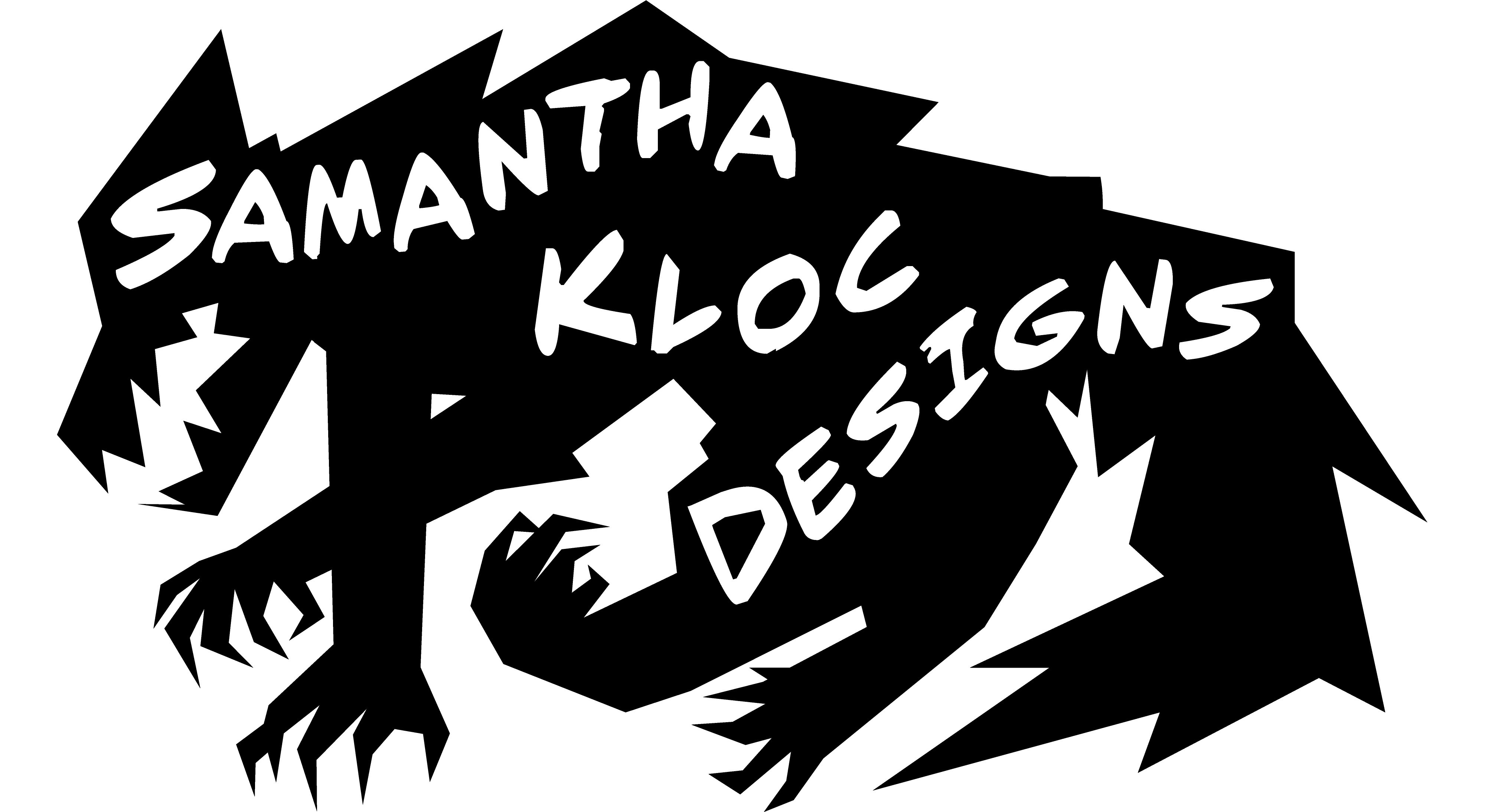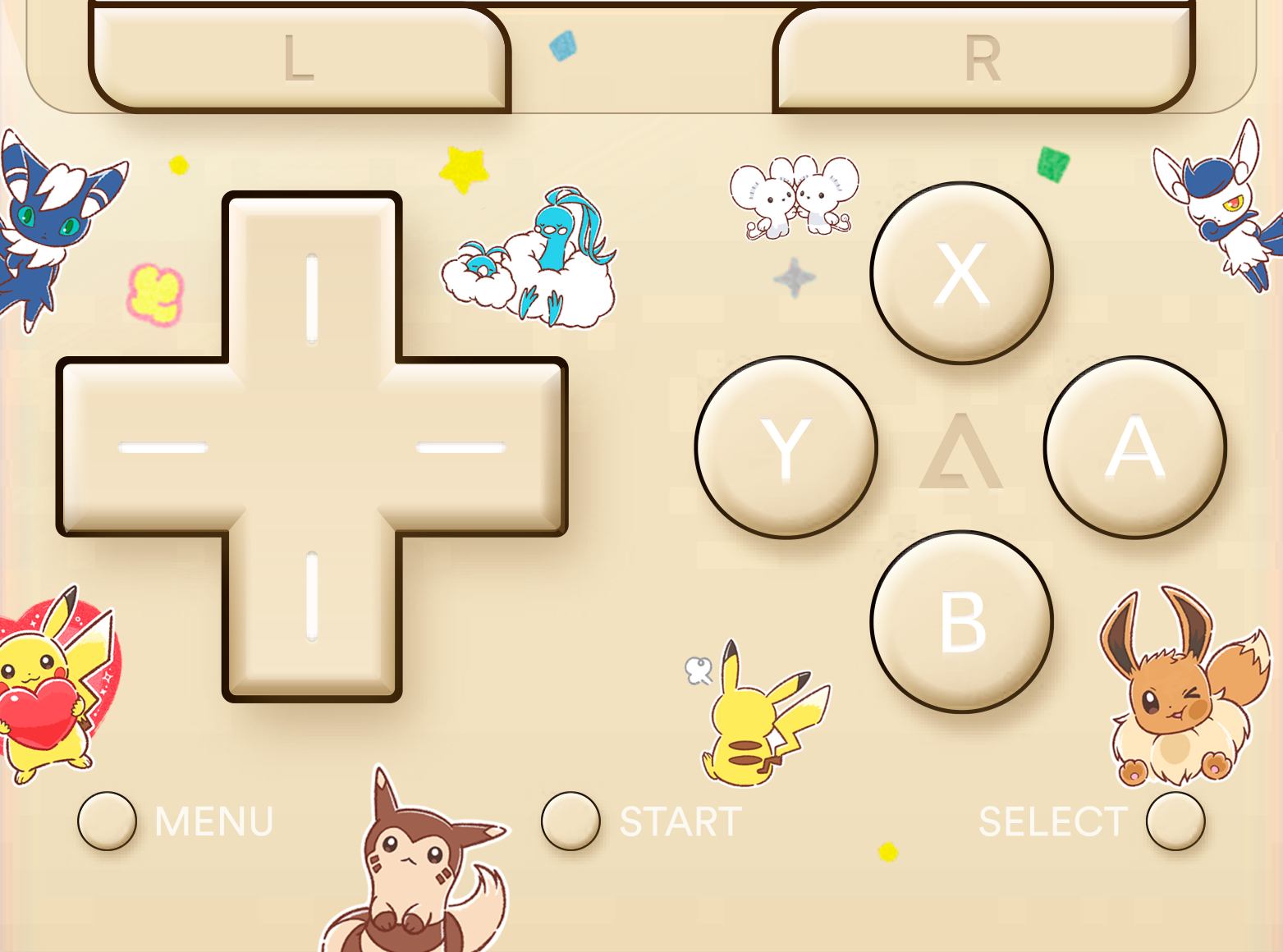Delta Emulator Skins
Adobe PhotoshopTo use, download the appropriate skin file for your emulated system of choice. This file will be a .deltaskin file, which you then upload to your app.
Click on the settings wheel in the top left, then under “Controller Skins” select the system that matches the skin.
Then, just tap on the Portrait image and upload the file. You can also change the landscape version if you use it.
I hope you enjoy!
Click on the settings wheel in the top left, then under “Controller Skins” select the system that matches the skin.
Then, just tap on the Portrait image and upload the file. You can also change the landscape version if you use it.
I hope you enjoy!
21–04–2024